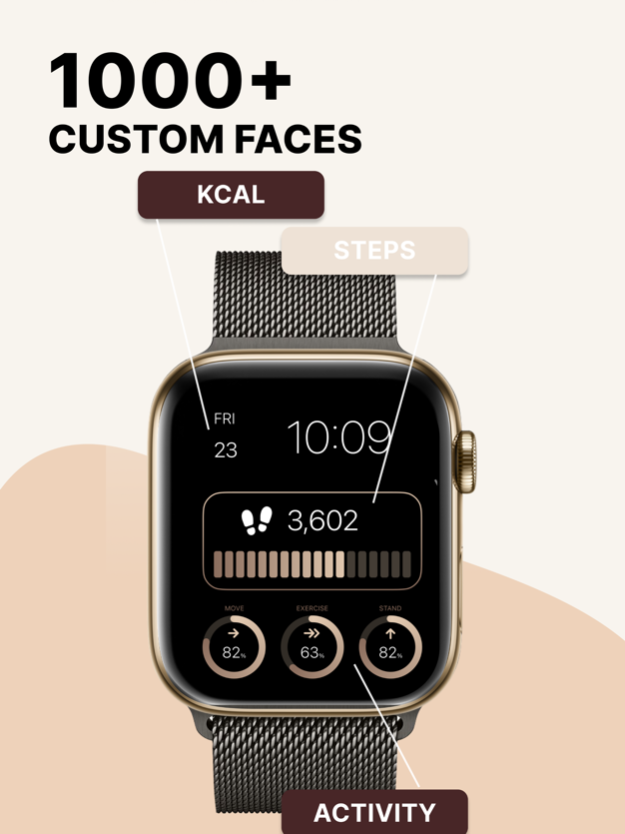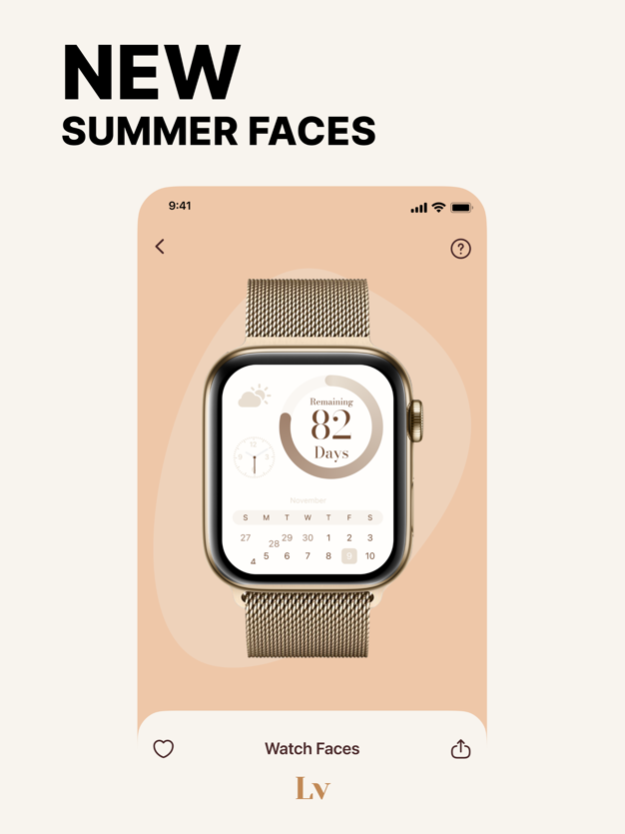Watch Faces Gallery + Widgets 3.0.4
Free Version
Publisher Description
Transform your Apple Watch with Watch Faces Gallery! Explore unique faces, wallpapers and complications to personalize your style. Get stylish ans dynamic watch faces!
◆ Unique watch faces in minimal design
◆ Aesthetic complications with fine lines and aesthetic color shades
◆ Classic, pastel and cute styles
◆ Watch Faces in a Brand new way
FULL FEATURES:
◆ One-click Install feature
◆ Unlock your Apple Watch potential with the only aesthetic watch faces app
◆ Choose between most aesthetic watch faces
◆ Enjoy a variety of activity/health, classic, calendar, weather, combined, cartoons, enigma, countdown and seasonal complications
◆ Customize your Apple Watch and easily change watch faces for any need
Enjoy our easy-to-use interface and customize your personal watch face.
KEY COMPLICATIONS:
◆ Active/Health Complication: track your daily activity and build motivation by getting daily information about progress goal achievement, burned calories and other activity indicators.
◆ Weather Complications: check current temperature, weather conditions for today and upcoming days, wind speed, humidity and other weather indicators
◆ Combined Complications: provides you with a selected set of useful watch faces. Keep track of your most important information in one screen!
◆ Cartoon Complications: Having a bad day? Spice up your watch screen with our funny cartoons
◆ Calendar Complications: keep track on date, time and events
◆ Countdown Complications: Countdown till important events like birthdays, trips and seasonal dates
◆ Seasonal Complications: Choose between Christmas, Easter, Halloween, Valentine’s Day and many more
NOTICE:
→
This App is compatible with any Apple Watch: Ultra ,Series 8, Series 7, Series 6, Series SE, Series 5, Series 4, Series 3 & Series 2 + even older models.
Attention for Apple Watch Series 3 and older: some of the Watch Faces can work not accurately due to watch OS limitations.
Live Watch Faces duration is limited to 2 seconds.
Live Watch Faces works only with Turned OFF "Always On feature" on your Apple Watch. Please, refer to the Help for more details.
→
Watch Faces Aesthetic Gallery uses your Health Data to display active/health complications. Please provide access to the Health Kit and geolocation. Your data is safe! We do not collect or keep a record of sensitive personal data.
→
The app requires watchOS 8.0 or later to work correctly
Privacy Policy:
https://www.skyrocket-apps.com/
Terms of Use:
https://www.skyrocket-apps.com/terms-of-use
Feb 12, 2024
Version 3.0.4
This update includes:
- Valentine's Day Complications
Your Opinion Matters: Enjoying the update? Please leave a review!
About Watch Faces Gallery + Widgets
Watch Faces Gallery + Widgets is a free app for iOS published in the Food & Drink list of apps, part of Home & Hobby.
The company that develops Watch Faces Gallery + Widgets is Skyrocket Apps Limited. The latest version released by its developer is 3.0.4.
To install Watch Faces Gallery + Widgets on your iOS device, just click the green Continue To App button above to start the installation process. The app is listed on our website since 2024-02-12 and was downloaded 2 times. We have already checked if the download link is safe, however for your own protection we recommend that you scan the downloaded app with your antivirus. Your antivirus may detect the Watch Faces Gallery + Widgets as malware if the download link is broken.
How to install Watch Faces Gallery + Widgets on your iOS device:
- Click on the Continue To App button on our website. This will redirect you to the App Store.
- Once the Watch Faces Gallery + Widgets is shown in the iTunes listing of your iOS device, you can start its download and installation. Tap on the GET button to the right of the app to start downloading it.
- If you are not logged-in the iOS appstore app, you'll be prompted for your your Apple ID and/or password.
- After Watch Faces Gallery + Widgets is downloaded, you'll see an INSTALL button to the right. Tap on it to start the actual installation of the iOS app.
- Once installation is finished you can tap on the OPEN button to start it. Its icon will also be added to your device home screen.